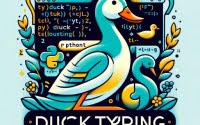Python String Comparison Methods | Quick User Guide

Python String comparison is a fundamental technique we frequently utilize at IOFLOOD to perform operations such as sorting, matching, and validating strings based on their values. Today’s article will explain how to compare strings in Python, providing practical examples to assist our customers utilizing their cloud server hosting services for Python Programming.
This guide will take you through the fascinating world of string comparison in Python. We’ll explore a variety of techniques, from case-sensitive and case-insensitive comparisons to comparing permutations of a string and even fuzzy matching.
So, brace yourself for a thrilling exploration into the core of Python string compare methods!
TL;DR: What is Python string comparison?
String comparison in Python is a process of checking if two strings are equal, unequal, or follow a specific order. You can compare strings in Python by using operators such as,
==,!=,<,>,<=, and>=, or by using functions with the syntax,str1 == str2orstr1.lower() == str2.lower(). For example:
str1 = 'Python'
str2 = 'python'
print(str1 == str2) # Output: False
Table of Contents
Get Started: Python Compare Strings
To begin, let’s demystify what string comparison is and its significance. At its simplest, string comparison is about determining whether two strings are equal, unequal, or follow a specific sequence.
Strings in Python are compared using lexicographical order, This means strings are compared to see if they contain the same characters, not if the have the same length.
Python performs string comparison character by character. If the first character of both strings is equal, it moves on to the next character, continuing this process until it encounters unequal characters.
Python String Immutability
Adding a layer of complexity to our understanding, Python employs a concept known as ‘string interning’ to optimize memory usage. When two identical strings are created, Python reuses the object ID of the first string for the second one. This technique of reusing object IDs for identical values significantly boosts the string comparison process.
This is enabled by the fact that strings in Python are immutable, so a string variable simply points to the memory location containing that string. If two string variables point to the same memory, Python knows they are equal.
This optimization makes Python a remarkably efficient language for text processing tasks.
The Basics | Compare Strings Python
Python provides a plethora of techniques for string comparison, each with its unique advantages and use cases. Let’s delve into some of the most commonly employed methods.
‘is’ and ‘is not’ Python String Comparison
In Python, the ‘is’ operator checks if both operands refer to the same object (not if they are equal). It returns a boolen value as the result, ‘True’ if the operands are identical (i.e., they share the same memory location), and ‘False’ otherwise. Conversely, the ‘is not’ operator returns ‘True’ if the operands are not identical.
str1 = 'Python'
str2 = 'Python'
print(str1 is str2) # Output: True
Python Compare Strings with Relational Operators
Relational operators like '==', ‘!=’, ‘<‘, ‘>’, ‘<=’, and ‘>=’ can also be employed for string comparison in Python. These operators compare the ASCII values of the characters in the strings.
str1 = 'Python'
str2 = 'python'
print(str1 == str2) # Output: False
print(str1 > str2) # Output: False
print(str1 < str2) # Output: True
Custom Python String Comparison Functions
Python also allows you to define your own functions for string comparison. For instance, you might want to create a function that ignores case, or one that only considers alphanumeric characters.
def compare_strings(str1, str2):
return str1.lower() == str2.lower()
print(compare_strings('Python', 'python')) # Output: True
In addition to these techniques, Python supports more advanced string comparisons using the __eq__ function. This function is invoked when the == operator is used to compare string objects.
Case Sensitive String Comparisons
Case sensitivity is a crucial aspect to consider when comparing strings in Python. By default, ‘Python’ and ‘python’ are treated as distinct strings due to Python’s case-sensitive string comparison.
Case sensitive comparisons are faster as well. Because the strings are identical, they are stored in the same memory location and you just have to check that two strings point to the same memory. Case insensitive comparisons require additional processing.
Case-Insensitive String Comparisons
What if you want to disregard case when comparing strings? Python offers several methods for this purpose, including ‘lower()’, ‘upper()’, and ‘casefold()’.
The ‘lower()’ and ‘upper()’ methods transform a string to all lower case or all upper case, respectively, enabling case-insensitive comparisons.
str1 = 'Python'
str2 = 'python'
print(str1.lower() == str2.lower()) # Output: True
print(str1.upper() == str2.upper()) # Output: True
The ‘casefold()’ method, while similar to ‘lower()’, is more comprehensive. It’s designed to eliminate all case distinctions in a string, as per the Unicode standard. It’s utilized for caseless matching, i.e., comparing strings without considering case.
str1 = 'Python'
str2 = 'python'
print(str1.casefold() == str2.casefold()) # Output: True
To read further on Case Matching in Python, you can refer to our helpful guide, Here!
ASCII vs Unicode Case Insensitive String Comparisons
Understanding ASCII and Unicode is essential when discussing string comparison and case sensitivity. In ASCII, the 6th bit determines the difference between upper case and lower case letters. Unicode, on the other hand, is more complex due to the larger number of characters and the existence of languages without a concept of ‘case’.
Python 3 employs Unicode for its string representation, enabling string comparison based on Unicode code points. This capability makes Python a potent tool for multilingual and international applications.
Consider the German lowercase letter ‘ß’. In many contexts, it’s considered equivalent to ‘ss’. While the ‘upper()’ and ‘lower()’ methods won’t recognize this equivalence, ‘casefold()’ will.
str1 = 'straße'
str2 = 'strasse'
print(str1.casefold() == str2.casefold()) # Output: True
As demonstrated, Python’s string comparison capabilities are not only flexible but also powerful, making it a valuable tool for a wide variety of tasks.
Comparing Python String Permutations
At times, you may need to compare not just the strings, but their permutations. This is especially handy in tasks like determining if two strings are anagrams. Python offers several potent tools for this, including the ‘sorted()’ function and the ‘collections.Counter()’ function.
Comparing String Permutations with ‘sorted()’
The ‘sorted()’ function generates a new sorted list of characters from the string. If the sorted lists of two strings are equal, it implies that the strings are permutations of each other.
str1 = 'listen'
str2 = 'silent'
print(sorted(str1) == sorted(str2)) # Output: True
Comparing String Permutations with ‘collections.Counter()’
The ‘collections.Counter()’ function is another efficient tool for comparing string permutations. It returns a dictionary where the keys are the string characters and the values are their counts. If the counters of two strings are equal, they are permutations of each other.
from collections import Counter
str1 = 'listen'
str2 = 'silent'
print(Counter(str1) == Counter(str2)) # Output: True
The advantage of ‘collections.Counter()’ is that it allows string comparison without considering character positions, making it an ideal tool for tasks like anagram checking and various text analysis tasks.
Fuzzy Matching in Python
Until now, we’ve discussed various methods for comparing strings in Python, from basic equality checks to case-insensitive comparisons, and even checking permutations. But what if the requirement is to compare strings for similarity rather than exact equality? This is where fuzzy matching becomes relevant.
Fuzzy matching is a technique that allows for the comparison of string similarity rather than exact equality. It’s incredibly useful when dealing with human-generated data, which can be prone to typos, abbreviations, and other inconsistencies. Fuzzy matching can handle such variations, making it a powerful tool for tasks like data cleaning and natural language processing.
Python offers several libraries for fuzzy matching, including ‘difflib’ and ‘jellyfish’. Let’s take a brief look at each.
Fuzzy Matching with Difflib
The ‘difflib’ library provides classes and functions for comparing sequences, including strings. It uses the Ratcliff/Obershelp algorithm to calculate string similarity, which is based on the number of matching characters in the strings.
import difflib
str1 = 'Python'
str2 = 'Pythin'
similarity = difflib.SequenceMatcher(None, str1, str2).ratio()
print(similarity) # Output: 0.8333333333333334
Fuzzy Matching with Jellyfish
The ‘jellyfish’ library implements several string comparison and phonetic encoding algorithms. It supports various string similarity measures such as Levenshtein distance, Jaro distance, and Jaro-Winkler distance.
import jellyfish
str1 = 'Python'
str2 = 'Pythin'
distance = jellyfish.levenshtein_distance(str1, str2)
print(distance) # Output: 1
As demonstrated, fuzzy matching offers a more flexible approach to string comparison by accommodating variations in the strings. This adaptability makes Python a suitable language for a wide range of tasks, from data cleaning and validation to natural language processing and machine learning.
Further Resources for Python Strings
If you’re interested in learning more about converting bytes to a string in Python and concatenating strings, here are a few resources that you might find helpful:
- Python Strings in Action: Practical Applications: Discover practical applications of Python strings in real-world coding scenarios, illustrated through clear examples and explanations.
Tutorial on Converting Bytes to a String in Python: This IOFlood tutorial explains the concept of converting bytes to a string in Python, demonstrating various methods such as using the
decode()method.Guide on Concatenating Strings in Python: This guide by IOFlood explores different techniques for concatenating strings in Python, including using the
+operator, thestr.join()method, and f-strings.Extensive Guide on Python Syntax: This guide serves as a cheat sheet for Python syntax, covering topics such as variables, data types, control flow statements, loops, and more.
Python String Comparison: A Beginner’s Guide: A beginner-friendly guide on DigitalOcean explaining string comparison in Python with examples.
String Comparison in Python: An article on GeeksforGeeks discussing different aspects of string comparison in Python with examples.
How to Do String Comparison in Python with Examples: This blog post provides examples and explanations on string comparison methods in Python.
These resources will provide you with detailed explanations and examples to understand how to convert bytes to a string and concatenate strings in Python.
Recap: Python String Comparison
In this in-depth guide, we’ve embarked on an enlightening journey through the captivating realm of Python string comparison. We began with the basics, understanding the nuances of how Python compares strings using lexicographical order and the efficiency of Python’s memory optimization through object ID reuse.
We explored a variety of techniques for string comparison, including the use of ‘is’ and ‘is not’ operators, relational operators, and user-defined functions. We also delved into the details of case-sensitive and case-insensitive comparisons, emphasizing the role of methods like ‘lower()’, ‘upper()’, and ‘casefold()’, and the impact of ASCII and Unicode on string comparison.
Venturing further, we explored the comparison of string permutations using the ‘sorted()’ function and ‘collections.Counter()’, and embraced the flexibility of fuzzy matching with libraries like ‘difflib’ and ‘jellyfish’.
Python’s string comparison capabilities extend far beyond simple equality checks. Whether you’re a data scientist, a web developer, or simply a Python enthusiast, mastering these string comparison techniques can significantly enhance your code’s efficiency and effectiveness.
So, the next time you’re faced with a string comparison task, remember the power of Python and the techniques you’ve learned in this guide.